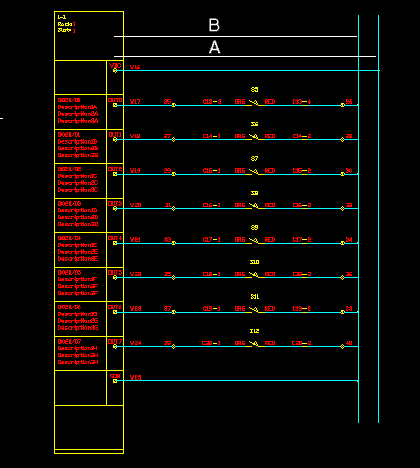Preferences
You can configure many of the options that the PLC Wizard uses inside a preferences dialog.
-
Choose Preferences from the Elecdes Menu.
-
Go to the Tag Checks/IO Card tab page
-
Click to display the dialog:
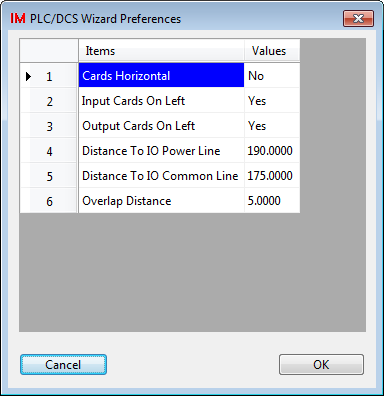
This following table describes the default Orientation settings that can be changed.
| Setting Name | Description |
|---|---|
| Cards Horizontal | Orientation of the card as shown below – Cards C and D are horizontal. |
| Input Cards on Left | Cards with at least one INPUT channel will be drawn on the Left (A) or Top (C) |
| Output Cards on Left | Cards with NO INPUT channels will be drawn on the Left (A) or Top (C) |
Cards on the right hand side (or lower side) are drawn as shown in B and D.
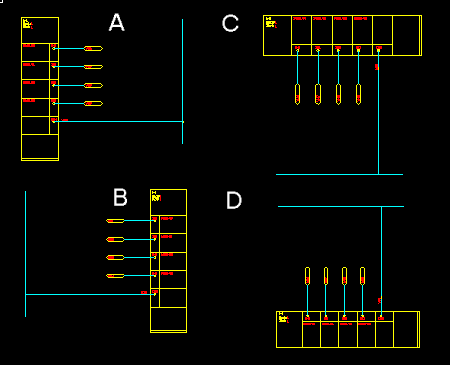
This following table describes the default wire rail construction settings that can be changed
| Setting Name | Description |
|---|---|
| Dist to IO Power Line | Position of the power rail with respect to the connected IO card terminal. This allows for variation in the size of the IO wiring Macros. See distance (A) below: |
| Dist to IO Com Line | Position of the common rail with respect to the connected IO card terminal. This allows for variation in the size of the IO wiring Macros. See distance (B) below: |
| Overlap Distance | If a power or common rail line is to be ended at a particular IO line, then this setting allows the line to overlap that IO line, producing a tidier drawing. |