How to View Wire and Cable Reports
General
The Paneldes route optimisation functions generate a number of database format report files. From the Cable Manager dialog, you can select a report and open it for viewing and editing.
Procedure
-
Select the Cable Manager entry from the Routing: Wire and Cable menu.
-
You will be presented with the Cable Manager Dialog shown below.
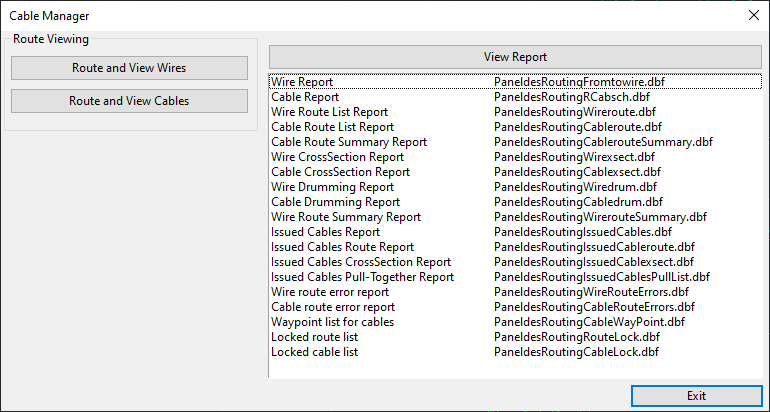
On the right side of the dialog is a list of wire and cable reports.
-
Select the report that you wish to view and then click the View Report button at the top of the list.
This will start the EDS Database Editor program and automatically open the selected database format report file.
-
If the report file has not yet been created, a warning will be displayed. If the wire report or cable report do not yet exist, then a blank file will be created and opened.
See How to generate wire and cable routes to generate missing reports.
