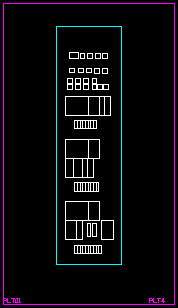A Guide to Constructing a General Arrangement Quote
Introduction
Paneldes allows you to quickly construct a 2D drawing of the plates for a panel. From this drawing you can generate a Bill of Materials from which to make a quotation document.
Constructing a General Arrangement Quote
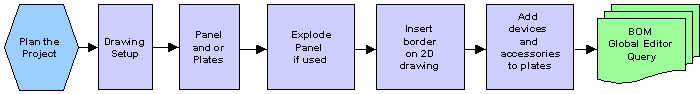
Procedure
-
Produce a summarised sketch of the panel and components including approximate positions, possibly including a list of components.
-
Produce a set of specifications for the components you are about to place in the system.
-
Set up your drawing scales and insert a border and view ports. See Starting a New Drawing, Model Units and Scaling, Inserting Borders, Inserting Viewports.
-
You may insert a panel into the model. Add any additional plates to the panel. See Placing Panels and Placing Plates. Explode the panel into 2D. All of the plates will be exploded out and you will be transferred to the General Arrangement layout. See Exploding a Panel.
-
If you wish to use a single plate instead of a panel, place the plate directly into the empty drawing. See Placing Plates.
-
If you have exploded a panel, insert a border on the General Arrangement layout tab. See Inserting Borders.
-
Mount any Devices or Instruments or Accessories on the plate(s). See Placing Devices and Instruments, Placing Accessories.
-
Generate a Bill of Materials for the quote. See Generating a Bill of materials.
The picture below shows an example of a general arrangement drawing produced by Paneldes.