How to Place an Array of Copies of a Component
General
The Paneldes array command is similar to the AutoCAD array command except that it can automatically increment the tagnames of the components you choose to array. The array command is limited to devices, accessories and terminals.
Procedure
-
To execute the array command, click on Array a Component with Incremented Tagnames in the Construction menu.
You will be presented with the following dialog.
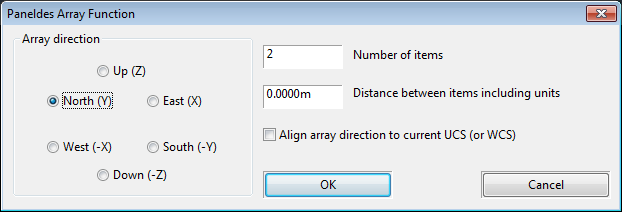
-
The Array Direction group allows you to specify which direction you want to array the components in. If you tick the box Align array direction to current UCS, the directions you specify will be in the current UCS, otherwise they will be in WCS.
-
Once you have decided on a direction for the array, type in the number of copies of the components you want. This number includes the original. For example, if you select one item and type 3 in the number of items box you will get two new items on the drawing plus the original you picked.
-
You must also specify the spacing of the array. Use units for this value. If you do not, Paneldes will assume base units, which will be inches, in imperial, and metres, in metric. When all of the settings have been entered, click the OK button to proceed with the array.
-
If you are not happy with the results of the array then use the AutoCAD undo command.
