Setup - Report Preferences
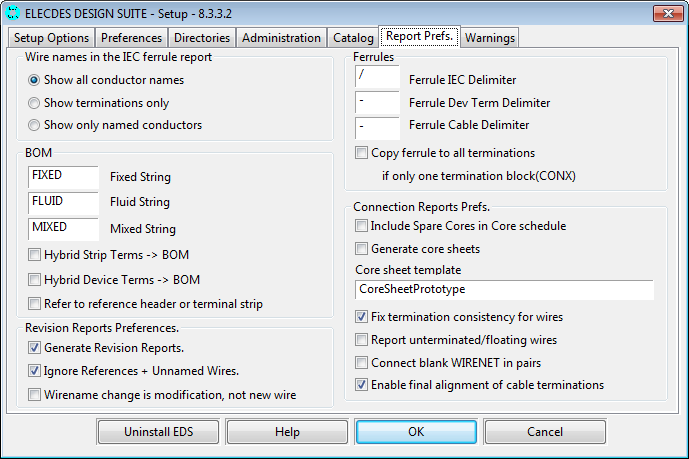
Wire Naming Options for Ebase Ferrule (Wire Label) Reporting
Ferrules are wire labels.
Elecdes assigns a default name to all conductors that do not have a conductor marker to explicitly set the conductor name. The default conductor names are always a number enclosed in round brackets, for example (000021).
You can choose which conductor names will be shown in the Ebase ferrule(wire label) report as follows:
| Show all conductor names |
IEC Ferrules(wire label) will include both default conductor names and explicit conductor names. For example: X1-12 / 24V / X3-4 K0001-1 / (000021) / CB1-2 |
| Show terminations only |
No conductor names will be shown for the IEC ferrules(wire labels). For example: X1-12 / X3-4 K0001-1 / CB1-2 |
| Show only named conductors |
The conductor name will be shown only when an explicit name has been given to the conductor. For example: X1-12 / 24V / X3-4 K0001-1 / CB1-2 |
Delimiters for Ebase Ferrule (Wire Label) Reporting
You can modify the delimiters used to separate component names in the Ebase ferrule(wire label) report.
|
Ferrule IEC Delimiter Default = "/" |
The IEC delimiter is used to separate the conductor source from the conductor name from the conductor destination. The format is "source / conductor / destination". For example: For "/" K0001-1 / C2-2 / CB1-2 For ":" K0001-1 : C2-2 : CB1-2 |
|
Ferrule Dev Term Delimiter Default = "-" |
The Dev Term delimiter is used to separate the device or terminal strip name from the terminal on that device or strip. The format is "device - terminal". For example: For "-" K0001 - 1 / C2-2 / CB1 - 2 For ":" K0001 : 1 / C2-2 / CB1 : 2 |
|
Ferrule Cable Delimiter Default = "-" |
The Cable delimiter is used to separate the cable name from the core (a conductor) of that cable. The format is "cablename - corename". For example: For "-" K0001-1 / C2 - 2 / CB1-2 For ":" K0001-1 / C2 : 2 / CB1-2 |
Copy ferrule to all terminations if only one termination block (CONX)
By default a termination (CONX) block is inserted at each termination of a conductor. Each termination block can contain ferrule or wire label text for that termination. Tick this option if you have inserted only a single termination block on each conductor but you wish to copy the ferrule text from that block to all of the terminations of each conductor.
Connection Reports Preferences
Include Spare Cores in Core Schedule
Ebase can include spare cable cores in the connection schedule reports if desired. This option is useful if generating CORE SHEET diagrams. The cable conductor reports grow significantly if this option is used as a row/record is inserted for every used and every unused cable core.
Generate Core Sheets
Ebase can generate "core sheets" from the CORSCH.DBF report contents and the prototype / template core sheet DWG file named in this preference. The core sheets are created during the connection reports process. A DWG file is created for every cable. The files are located in a "core sheets" subdirectory of your project directory.
Core sheet generation can be time consuming so we advise to only generate core sheets once a projects cabling and checking is complete.
Fix Termination Consistency for Wires
If you select the option Fix termination consistency for wires then Ebase will re-arrange the terminations of each wire in the FromToWire report so that each device or terminal strip appears consistently in only the _A or _B side of the report, where possible.
Even with this option ticked, there will usually be exceptions. For example, a wire link on a terminal strip will cause the terminal strip to appear in both the _A and _B side of the report to show the wire between the two terminals.
When this setting is disabled, the terminations of each wire will match the left to right or top to bottom positions of the terminations in the schematic drawing.
This setting is equivalent to Enable final alignment of cable terminations but this setting applies to wires.
Report Unterminated / Floating Wires
If you select this option, Ebase will include in the conductor schedule reports any conductors that have been named / labelled but that do not connect to any device or terminal at either end, and any wire or cable core (conductor) markers that are not attached to a line. By default unterminated or floating conductors are omitted from the reports. You can have Ebase generate a warning for unterminated or floating conductors.
Connect blank WIRENET in pairs
By default wire extension markers with the same wire name but no WIRENET value are joined into one network. Select this option to have those wire extension markers joined only in pairs when sorted by drawing or sheet, then position.
Enable final alignment of cable terminations
When this setting is enabled, Ebase will re-arrange (swap) the terminations of each cable in the Cabsch report so that each device or panel appears consistently in only the _A or _B side of the report, where possible. This means that cable terminations will not appear in an order consistent with the schematic drawings.
When this setting is disabled, the terminations of each cable will match the left to right or top to bottom positions of the terminations in the schematic drawing of the first cable core of each cable.
This option is equivalent to Fix Termination Consistency for Wires but this setting applies to cables.
BOM Report preferences
STATUS field text
Symbols have a STATUS attribute stored in Extended Entity (or EE) data to record the current state of the attribute data of the component.
Usage of this field is optional.
When you have finalised the data for a component, the status attribute should be set to "Fixed".
When you are still working on the component, the status attribute can be set to any other relevant text.
The Bill of Materials (BOM) files contain a STATUS field which will report the current status of each component from its respective STATUS attribute. If the attribute contains the fixed text, the BOM will also show the fixed text. If the attribute contains any other text, the BOM will show the fluid text. If a component is represented by more than one subcomponent, and the status attribute contains both fixed and other text, the BOM will show the mixed text.
Hybrid Terminals in the BOM
Hybrid terminals are used to show connections to existing equipment when your project represents additions to an existing electrical installation. See How to Connect to Equipment that is not in the Project (Elecdes). The hybrid terminals may represent existing terminals to which you are making connections, or they may represent new terminals that you are adding to an existing terminal strip etc.
If the hybrid terminals represent new terminals that will be required in the material reports, tick the appropriate option to include either or both of the hybrid terminal strip or device terminals into the BOM.
Refer to reference header or terminal strip
The REFERENCE column in a materials report will normally indicate the position of the lowest subcomponent of a device on the schematics OR the location of a schematic conductor or the location of a schematic terminal. This option sets the REFERENCE to the location of the cross reference table header for any devices OR to identify the location of the terminal strip diagram for any terminal.
Include all duplicated components
This option will cause all duplications of components to be included in the materials reports as separate component entries. For example, you may have this checked because you would like to use the same name for more than one component component but also get a full materials count.
Report partial quantities for extra parts individually
When the Report partial quantities for extra parts individually setting is checked and there is a residual quantity for an extra part, that partial value will be reported in the QUANT field.
For example, if the total quantity required for an extra part is 2.5 and the setting is ON, the BOM/BOMSA will report 3 records where the QUANT field will be 1, 1 and the residual partial quantity 0.5. Whereas, if the setting was OFF, the quantities reported would be 1, 1 and 1.
The QUANT field is only populated if it exists in the BOM/BOMSA template. See How to Customise Report Formats.
BSUM Preferences
Add spaces to comma-separated TAGNAMES
If you do not want spaces after commas when you have comma-seperated TAGNAMES in the BSUM, you can uncheck Add spaces to comma-separated TAGNAMES. The string of tagnames "E1, E2, E3" would then become "E1,E2,E3".
Group extra parts with main component
By default, the records in the BSUM report are sorted by PNLNO, MFG and CATNO fields (in order). Due to the sorting, an extra part's record may appear before a main component.
You can check the Group extra parts with main component checkbox, if you desire to group any extra parts records with the main component. When checked, the extra parts records will be inserted just under the main component's record.'
If an extra part is used by multiple main components, a separate extra part record is created for each of them and partial quantities are reported.
Revision Reports Preferences
Ebase generates revision reports showing the changes between the current revision and the previous revision of your working project.
There are two settings that you can change for revision reporting.
Generate Revision Reports
This checkbox allows you to enable or disable the generation of revision reports. If the checkbox is ticked then revision reports will be generated by Ebase.
Ignore References + Internal Wires
Cross Reference data for components, which may have been moved in a minor CAD edit operation, will change frequently during the evolution of a project. Similarly wire names assigned automatically by the program, to otherwise unnamed wires, will be likely to change frequently as new conductors are added amidst them. Generally this "change" information is not required in the revision reports.
This checkbox allows you to control the level of detail in the revision reports. If the checkbox is ticked then changes in component references and changes in the names of internal wires will NOT be included in the revision reports.
Wirename change is modification, not new wire
When enabled, identifies wires by their terminations only, rather than by wirename and terminations. This means the wirename can be changed, and will be reported as a change, rather than a deletion and an addition, provided the terminations stay the same.
Sort Files
By default, the sort order for ordering connections in drawings includes the file path. If the path changes for a drawing then its position in the sorted list of drawings will change and therefore the termination order will change for conductors that connect between drawings.
The Sort drawings by name then folder checkbox enables sorting drawings primarily by drawing name (and only include path where the drawing name is the same). If drawing files all have unique names then this will ensure a consistent drawing order regardless of which sub-folder a drawing might be created in or be moved to.
