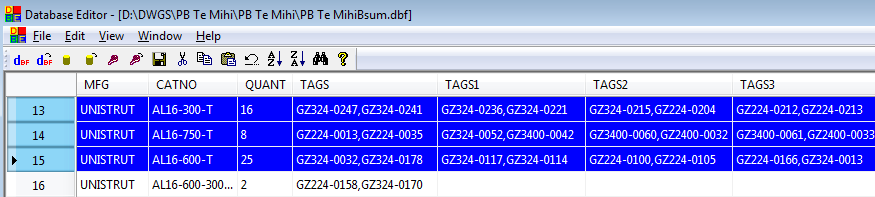<ProjectName>BSUM.dbf
Introduction
Each record is a quantity of an electrical component type used in the project.
Structure of the quantity summary file
The structure of the quantity summary is as follows:
| Field Name | Default Width | Description | Source |
|---|---|---|---|
| MFG | 25 | The manufacturer of the component | Manufacturer code from MFG attribute referenced to the file Manufact.dbf for manufacturer name |
| CATNO | 50 | Manufacturer's part number for the component | From attribute |
| QUANT | 5 | Quantity for this component in the project | Tally of the insertions of this component |
| CATDESC | 59 | Description of the component as given in the catalog record for subcomponent 0 | From attribute |
| RATING1 | 10 | First rating attribute | From attribute |
| RATING2 | 10 | Second rating attribute | From attribute |
| RATING3 | 10 | Third rating attribute | From attribute |
| RATING4 | 10 | Fourth rating attribute | From attribute |
| USR_LONGD | 55 | USER description or LONGDESC for instruments | From catalog LONGDESC for instruments and USER_C1 for devices |
| WARNINGS | 255 | Concatenated warnings from the BOM report | Generated in function |
| TOT_PRICE | 15 | Total price for the quantity of this component, if component is found in the catalog files | Total of prices listed in the Bill of Materials report for this component |
Special Columns
Two special columns can be added to the template_BSUM.dbf file.
PNLNO
The inclusion of this column in the template will cause the records in the report to be sorted per panel.
TAGS COLUMNS ( TAGS1, TAGS2, TAGS3, ... )
You can specify as many TAGS columns as you want in your BSUM template file. If included these columns will contain a comma separated list of the tagnames of the components. EBASE will start fitting in the comma separated list from the first TAGS column and move to the next TAGS columns as shown in the figure below.