How to Omit the References to Spare Contacts
General
You can omit the references to spare contacts, showing in the reference list only the contacts that have been used in the project.
Procedure
-
Go to the Options tab page.
-
The option to omit references to spares is available separately for each style of reference list. Choose the type of settings that you wish to configure: either Normal Settings, NONC or BOM Table settings.
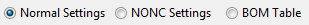
-
Tick Omit Spares if you want spare or unused contacts to be omitted from the reference list.
Untick this option if you want spare contacts to appear in the reference lists.
