How to Display the Reference as a Table of N/O and N/C Contacts
Procedure
-
Elecdes allows you to display references to devices as a N/O N/C contact table. To enable this option make sure that NO/NC Table on the Options tab page is ticked.
-
When you enable NO/NC referencing the dialog allows you to switch between configuring Normal and configuring NO/NC settings using the two buttons show below.
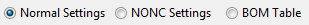
-
The status of the buttons indicates which type of settings you are currently editing. In the picture above the Normal Settings button is pushed indicating that we are editing the Normal Settings rather than the NO/NC settings.
-
NO/NC references can be used only for devices. All other components will use the Normal reference, for example discrete terminals, wires etc.
-
When an NO/NC reference is generated for a device, references to symbols listed in the normally closed contact list will be placed on the NC side of the table. References to all other symbols will be listed on the NO side of the table.
