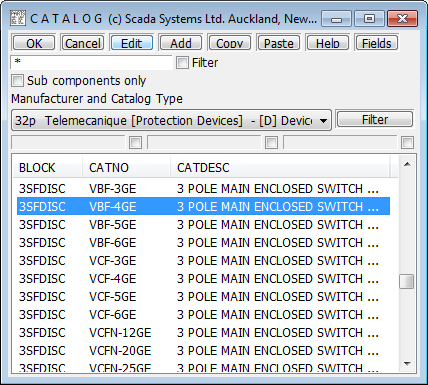How to Increase the Length of the Component List
Fundamentals
The catalog window is resizable. You may drag the lower right corner of the window to view more data.
If you make the catalog window wide, the data for the component will be displayed to the right of the component list and the component list will fill the entire lower left of the window.
However, if you make the catalog window narrow, the contents of the window will be rearranged to place the component data form beneath the component list. The component list will be a fixed size that will show three or four components. It will not increase in size when you make the catalog window taller.
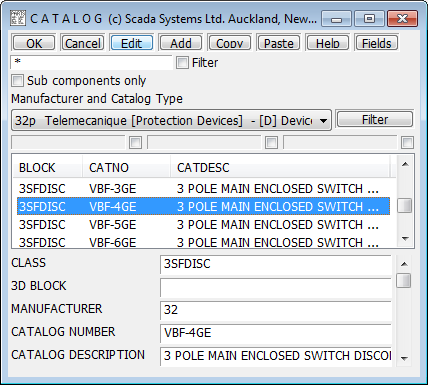
Operation of function
-
To make the component list larger, click the button. This will hide the fields of the component data form and increase the size of the component list.
-
Click the button again to return to showing both the component list and the component data form.