Name Sequencing
Cable Scheduler provides default names for new components that you add to the project database. These names are generated by the EDS Naming Sequencer, which is a tool used to program formulae for tagname defaults.
The name sequences for each project are stored in the project-naming file. This is a DBF format file with the filename: "<Projectname>names.dbf". The project-naming file is stored in the project directory.
Table Based Sequences
Each table specifies which name sequence should be used for its components via the value in the "Nameseq Block" column in the Folder Settings Table. The "Nameseq Block" column in the folder settings table contains a value that should match a "BLOCK1" column of an entry in the project-naming file.
This association of a table with a name sequence can be changed in the Folder Settings Editor.
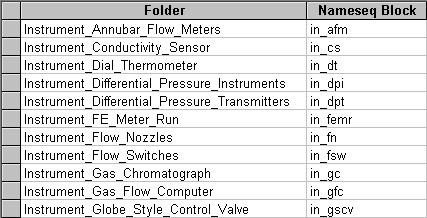
In this example of a fragment from the folder settings table, the name sequence blocks for the various tables can be seen. Each of these block values identifies an entry in the project-naming file that will be used to create the default tagnames for components added to the tables. The first of these sequences from the project-naming file is shown below.
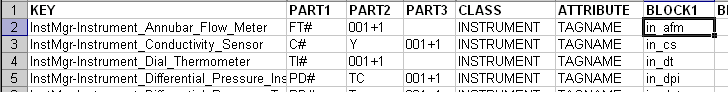
See Also:
Edit Naming for Project
The project-naming file is a DBF format database table. It can be edited with the database editor program, Database Editor, supplied with EDS.
-
Select "Edit Naming for Project" from the "Tools" menu.
-
This will start Database Editor and load the project-naming file.
-
Edit the file as required.
-
Select "Save" then "Exit" from the "File" menu of Dbedit.
-
Cable Scheduler will reload the modified naming sequences for the project.
For more information on configuring the name sequence file see Naming Sequencer.
