How to Modify Layers of Symbols
Fundamentals
This tool can add or modify layers to selected symbols with specified properties.
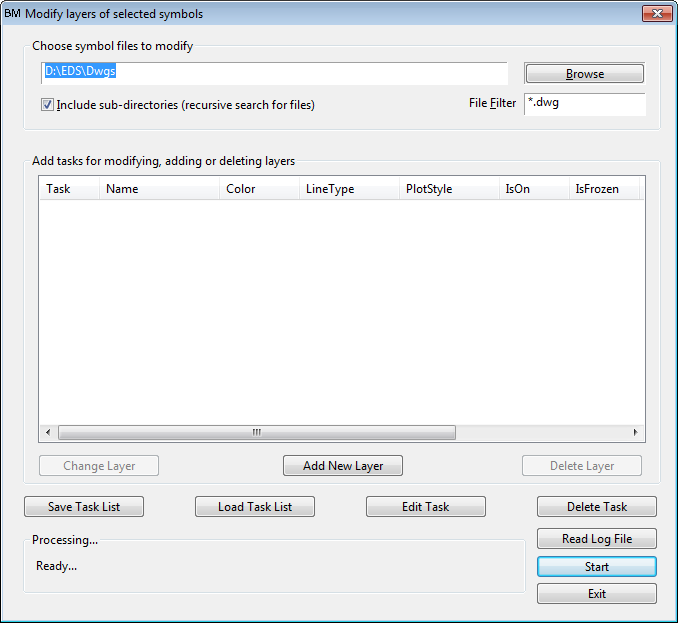
Procedure
Click to add a new layer.
More than one task can be input.
Change an existing task if necessary by selecting the task and clicking or .
You can save the current task list by clicking and load them later for re-usage by clicking on the button . You can choose to delete or keep the current list items while loading another list.
Click to submit all of the tasks.
When the process is complete, you may click to view the output of the process, which will include any errors encountered.
Add New Layer
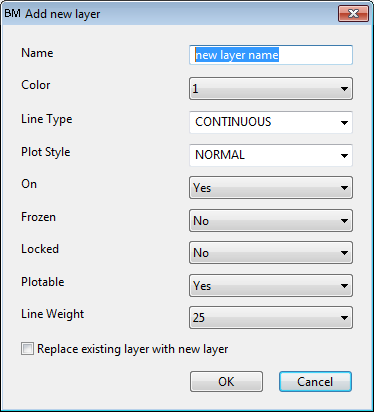
Fill out the properties of the new layer.
Tick Replace existing layer with new layer to replace the layer if it already exists. If unticked, the existing layer will be kept.
Layer Properties
| Property | Description |
|---|---|
| Name | The name for this new layer must conform to AutoCADs layer naming rules or you could damage the symbol. |
| Color | Sets the colour index for the layer. Colours associated with each index need to be checked in AutoCAD. |
| Line Type | Sets the line type for the layer. Choose one of the predefined values from the dropdown, or enter your own value. |
| Plot Style | If you have configured Plot Styles and wish to set one for the layer, enter it here. |
| On | When the layer is off, the objects on the layer are invisible but can hide other objects when you use HIDE. Switching between on and off does not regenerate the drawing |
| Frozen | Objects on frozen layers are invisible and other objects cannot be hidden behind them. Thawing layers will cause the drawing to regenerate. |
| Locked | This property can either lock or unlock a layer. When a layer is locked none of the objects on the layer can be modified until the layer is unlocked. |
| Plotable | You can choose to have the objects on the layer plotted or not to be plotted. |
| Line Weight | Sets a line weight for the layer. |
