How to Sort Records
Advanced Sorting
Procedure
Select data to be sorted.
Select Advanced Sort from the Context Menu or Edit Menu. The Advanced Sort Configuration dialog box will be displayed.
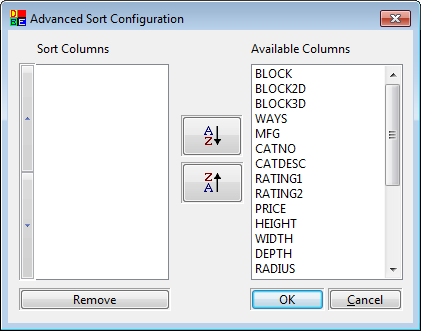
The Sort Columns list box contains the fields that will be used to sort the data.
To add a field to the list select it in the Available Columns list and click either the Sort Ascending or Sort Descending button depending on which direction you wish to sort for that field.
Sorts are alphanumeric.
Click OK to apply the sort.
Quick Sorting
Procedure
Select data to be sorted (for the sort of a selection of records rather than the whole file).
Select Sort Ascending or Sort Descending from the Context Menu or Edit Menu.
Shortcut Keys
Sort Ascending: CTRL+T
Sort Descending: CTRL+SHIFT+T
