SQL Server Administrator Login Dialog
Some database tasks require administrative permissions when using a SQL Server database. These actions will prompt for SQL Server administrator credentials using a dialog similar to the following:
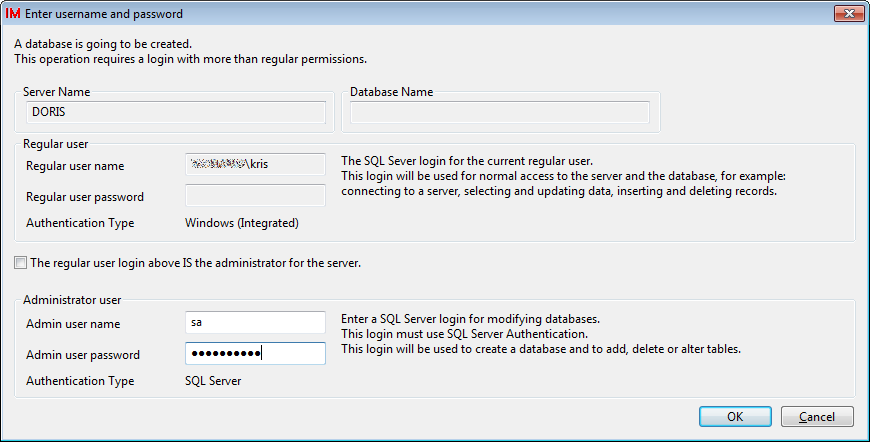
The server name and current regular user will be shown in the dialog. You then need to enter a SQL server login that has administrator permissions, or, if the current regular user has permissions, tick the checkbox instead.
If the administrative database task fails, the dialog will reappear, allowing you to try again.
