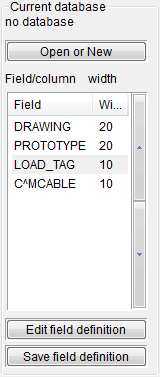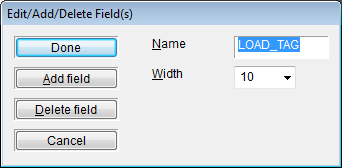Protoedit : Creating a database for a Prototype
Discussion
Protogen databases can take some time to create. We have provided Protoedit to assist in their creation. Protoedit runs from inside an Elecdes CAD session and is accessed from the main Elecdes pull down menu.
Protoedit's database functions are as follows:
-
Create or open an existing database (dbf) file.
-
Add, delete or modify columns in the currently opened database
The procedure for creating a database using Protoedit
-
Select Prototype Drawing Editor from Elecdes pull down menu.
-
Select all of the entities (blocks and text) on the drawing which are to eventually contain database information.
-
From Protoedit press the "Open or New" button on the right side of the Protoedit Dialog.
-
Enter a database name for the new file e.g. TitleBlockData.dbf. Once the file is opened you will see its name displayed over the "Open or New" button. Protoedit will always create the DRAWING and PROTOTYPE field in your new database.
-
Add fields with the "Edit Field Definition" button. Each field created requires a width, which you can estimate from the expected contents of the field. You can change the order of fields with the vertical arrow buttons.