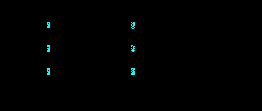How to View Arbitrary Cross Referencing Zone Boundaries
Zone blocks only contain attributes. The attributes define the boundaries of a zone as X, Y co-ordinates of 2, opposite, corners of a rectangle. Therefore, the only visible part of the zone is the zone tag.
Elecdes can draw the boundary of the zone temporarily on the drawing.
View Zones
-
Select from the menu.
Select this item to temporarily display the rectangular area that each zone covers. The rectangle drawn for each zone can be cleared from the drawing with the CAD command "Redraw" or by selecting "Hide Zones", which does a CAD redraw.
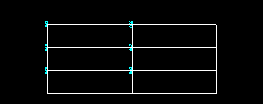
Hide Zones
-
Select from the menu.
This function simply performs a CAD "Redraw" that clears any zone boundaries temporarily drawn by the View Zones function.
Zone tags are not hidden by this function.