How to Accociate a Document with a Component
General
Instrument Manager can associate any external document file with a component in the project, for example you may need to associate a test schedule and a scanned copy of the certification document to each instrument.
Associated documents are stored as a specialised user-defined component type.
Instrument Manager will provide menu items for , and for associated documents. These menu items invoke the operating system to perform the action on the document so they should operate the same as the do from Windows File Explorer.
Procedure
-
Right click on the component that is to receive a new associated document.
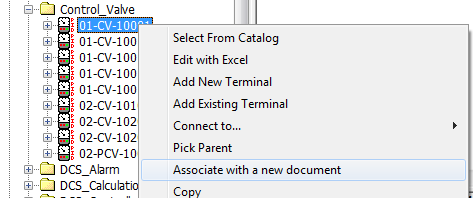
-
Select from the pop-up menu.
-
You will be asked to choose the Instrument Manager project folder to contain the associated document. The default folder is called "Documents" but you can add other folders for the Documents user type if you wish to divide documents into different types.
-
You will be asked to choose the file that you wish to associate with the selected component. You can choose any type of file from any folder on your network.
If your Instrument Manager project is accessed by multiple users ensure that the file is on a network share, not on your local computer, otherwise other users will not be able to access the associated document file.
-
You can give the associated document a specific name inside Instrument Manager. The name is set initially to the same as the file name of chosen document.
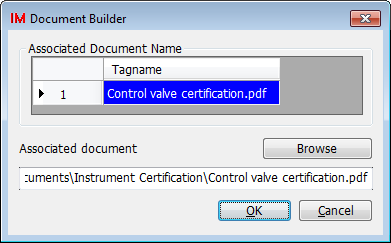
-
Click when you are satisfied with the document file that has been chosen and the name that it will be given.
-
The new document will show under the component in the category tree. You can open an associated document directly from inside Instrument Manager by choosing from the pop-up menu displayed when you right click on the document.
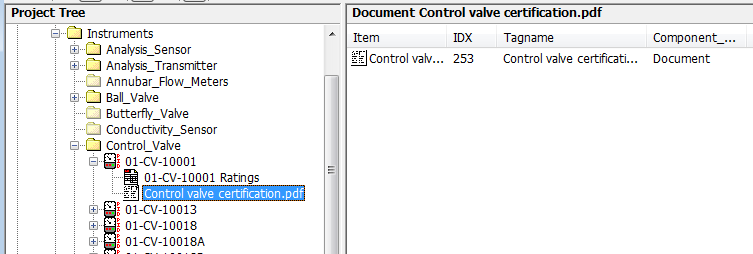
-
If you wish to associate the same document with another component, you must repeat the procedure. Each document association is to only a single component. Each component can have multiple associated documents.
