Logging System Preferences
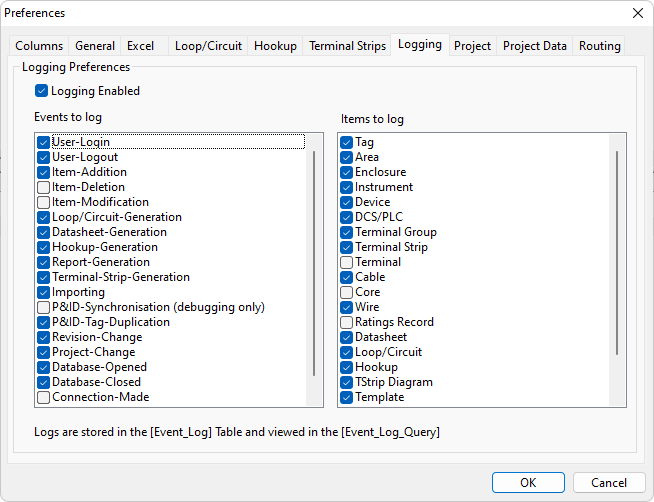
General
The logging system provides the capability to keep a record of the operations performed using Instrument Manager. If logging is enabled for an item, Instrument Manager creates a logging entry in the [Event_log] table whenever the item is changed or modified.
Events to log and Items to log
Each event that can be logged can be enabled or disabled independently. Tick the events that you wish to log in the "Events to log" list.
Events that occur on a per-component basis can be enabled or disabled for each component type. Tick the component types for which you wish to log events in the "Items to log" list.
For example: If the event "Item-Addition" is enabled, then every time that a component is added to the project, Instrument Manager will make a log entry. However, if logging is disabled for the component type "Terminal", then when a terminal is added it is not logged.
Number of days to log
Instrument Manager can limit the number of log files it will keep. The default is to keep the last 30 files, and can be configured by entering the number of days of files to keep in the "Number of days to log" box.
Logging Enabled
The entire logging system can be enabled or disabled using the "Logging Enabled" checkbox.
Log file directory
The location of the log files can be set by entering the directory name into the "Log file directory" box. If the directory does not exist it will be created. Click the [Browse] button to choose an existing directory.
View Event Log
The latest event logs can be viewed inside the Event_Log_Query folder in your Instrument Manager folder list.
