Hook-up Diagram Preferences
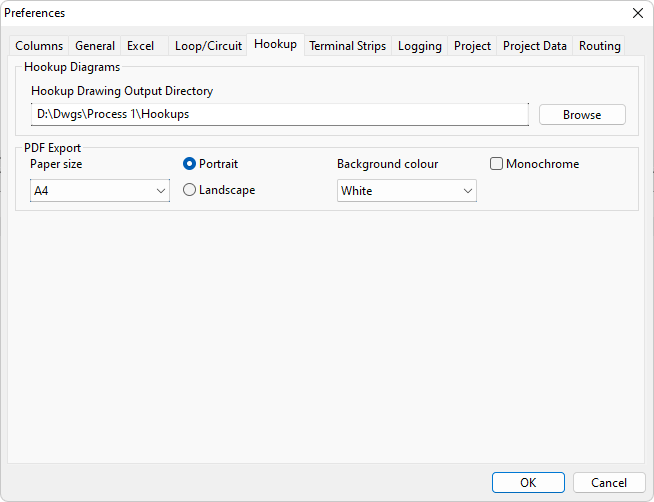
General
On the Hookup preferences page you can specify options directly related to creating instrument hook-up diagrams. You can specify the directories or file system folders in which Instrument Manager can find the files used to create hook-up diagrams.
Default Hook-up Diagram Output Directory
Enter the directory in which hook-up diagrams will be created. If you enter a new directory name it will be created automatically. Click the [Browse] button to choose an existing directory.
For a new project, this will initially be set to the directory containing the project database.
PDF Export
You can choose the orientation of your exported PDFs to be portrait OR landscape, choose the page size and choose whether to use a black or white background colour.
