How to Sort the Component Selection List
You can configure which fields the component selection list displays by choosing the fields from the field drop-down lists at the top of each column (see the picture below). To leave a column blank, select the entry [---] from the top of any of the field lists.
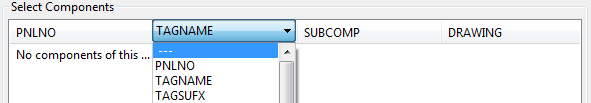
Sort order of the component list
The component list will be sorted by the fields that you choose. If, for example, you choose PNLNO for the first column, TAGNAME for the second column, SUBCOMP for the third and CATDESC for the fourth, the list will be sorted by Panel Number, then Tagname, then Sub Component number and finally Catalog Description.
The position of the item on the drawing is automatically used to sort the list. The vertical position, top to bottom, will be used to sort any items in the list the are otherwise considered identical given the sort order described above.
The position fields, X or Y, can be specifically used to sort the list by choosing to display either field in the component list. These fields are treated specially by the sort system and the results will always be sorted top to bottom for the Y field (high to low values) or sorted left to right for the X field (low to high values).
NOTE: For the sorting order to work perfectly on the position fields, X or Y, your drawing configuration (i.e. Metric, Imperial, etc. ) must be same as the configuration of your installation. The sort order could produce undesirable results if you try to operate on a mixed configuration system i.e. imperial drawings on the metric installation and vice versa.
The TERMINAL component class has four extra fields for the specific purpose of sorting the terminals. These are WIRE, CABLE, COND1SIDE and COND2SIDE. The values these fields contain cannot be changed, but can be used to sort the list so terminals with similar connection information can be grouped.
-
WIRE - contains the names of the wires that are connected to this terminal.
-
CABLE - contains the names of the cable cores that are connected to this terminal.
-
COND1SIDE - contains the names of the wires or cable cores connected to side 1 of this terminal.
-
COND2SIDE - contains the names of the wires or cable cores connected to side 2 of this terminal.
