How to Increment or Decrement Component Data
If you wish to increment component data, click on the Inc / Dec button at the top of the dialog. You will be presented with the Incrementing dialog shown below.
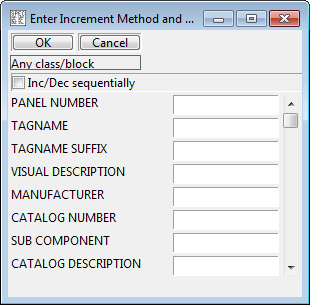
Enter an increment size in each of the fields you wish to increment and click ok. For example, if you wished to increment the TAGNAME by 1, then you would enter 1 in the TAGNAME field. If you want to decrement by 1 you would enter -1.
You may also want to sequentially increment when you have more than one component selected. Tick the Inc/Dec sequentially box at the top of the dialog. The first item in the list will be incremented by the amount chosen. The second item will be incremented by two times the amount chosen. This will continue down the list until all selected items have been incremented.
When you modify zone tag information in the $ZONE.dbf file the Global Editor will search for the use of that zone tag text within tag names of other components such as the TAGNAME column of the $DEVICES.dbf file and the TBLOCK and T1 columns of the $TERM.dbf file. Where the zone tag is recognised the corresponding tag names will be updated to suit the new zone tag in these files.
