How to Delete Cross Reference Symbols and Text
This function will enable you to remove selected cross-reference information from the current drawing. This includes deletion of: reference symbols, text on either the XREF or XREFINV layers, reference headers and clearing the REFERENCE attribute of selected symbols.
Procedure
-
Select from the menu.
-
You will be asked if you wish to delete cross reference list headers and cross-reference table headers.
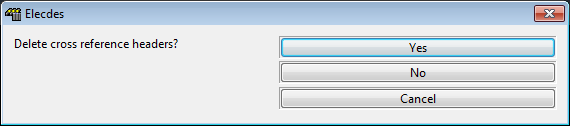
If you select NO then these symbols will not be deleted even if they are included in the selection set.
-
The XREFINV layer will be thawed so that the symbols on that layer can be selected. By default this layer is green.
-
You will be asked to select the cross-reference information that you wish to delete. You may select with windows, crossing boxes, picking individual blocks etc.
-
The reference information that you have selected will be deleted from the current drawing. Reference headers you have selected may be deleted depending on your previous choice.
-
The XREFINV layer will be frozen, to hide any remaining, previously hidden, reference information, not selected above.
