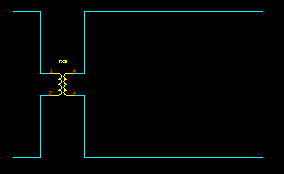How to Insert a Transformer between Ladder Circuits
Fundamentals
This function breaks a ladder circuit and inserts a transformer.
Example:
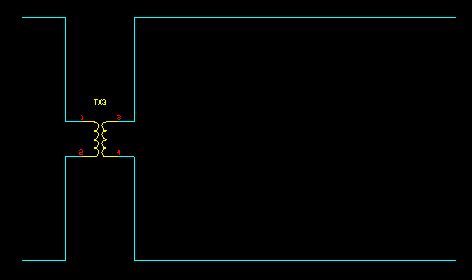
Procedure
-
Select Insert TXformer in Ladder from the Elecdes > Drawing Macros menu.
-
You will then be asked to pick the insertion point of the transformer circuit on the upper/leftmost rail.
You should select the upper or leftmost rail of the ladder requiring the transformer. The transformer will be inserted at a position between the rails and to the right (horizontal rails) or below (vertical rails) this point.
If you do not select a LINE for this point you will be required to enter the orientation of the ladder rails.
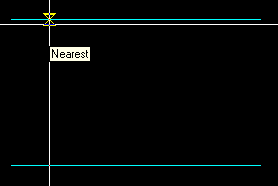
-
Next you must pick the location of the lower rail.
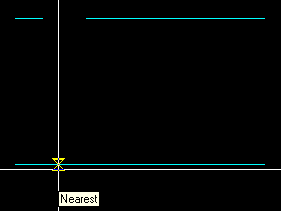
-
The Elecdes Component Dialog will be displayed allowing you to enter and select attribute data for the transformer. Refer to the section How to Insert Symbols for more information on entering and selecting attribute data for the transformer.
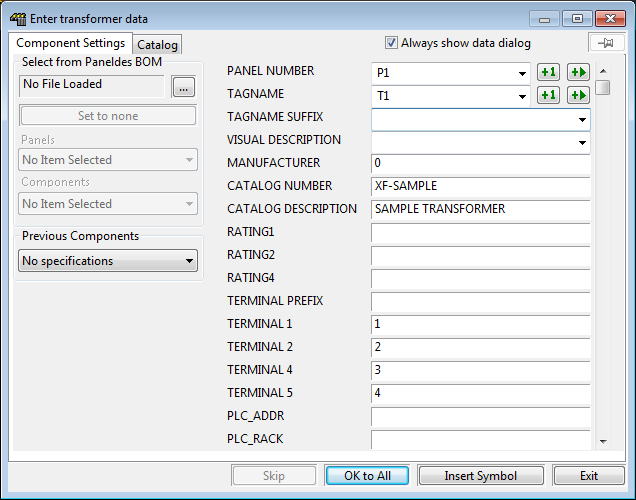
-
The construction will finish.