How to Draw a PLC I/O Card
See PLC Wizard for a description of IO Card generation functionality.
Procedure
 Click the button on the Elecdes toolbar or menu. Or enter IOCARD in the AutoCAD command window.
Click the button on the Elecdes toolbar or menu. Or enter IOCARD in the AutoCAD command window.The PLC Wizard menu will be shown:
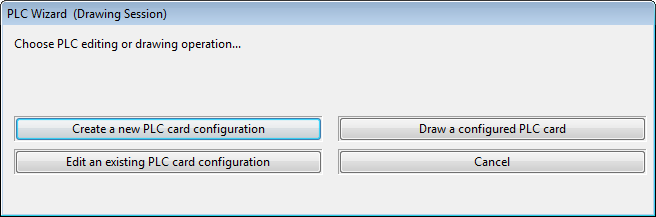
If you need to create or edit a PLC IO Card, use one of the following buttons:
Clicking will start the PLC Wizard with a new IO card.
Clicking will prompt you to select an existing PLC configuration file (DBF) for editing, and open it in the PLC Wizard.
Click to construct a configured IO card in the Elecdes drawing. You will be prompted for an existing PLC configuration file (DBF).
