Slides and Slide Libraries
Slides
Slides are simple graphical SNAPSHOTS of the current view in your CAD session. They are stored in a file (which you can name) in the directory of your choice. Their common use is to display a symbol on an icon menu. The suffix of a slide file name must be SLD. e.g. Myslide.sld.
Slide Libraries
Slide libraries are files containing many slides. The suffix of a slide library file name must be SLB. e.g. Mysldlib.slb. Slide libraries for FULL Elecdes must be placed in the <EDS>\ELECDES directories.
Slide libraries were created for the sole reason of avoiding "cluttering" up your directories with hundreds of slide files [when you have lots of symbols]. They have no other purpose [i.e. they do not save space except in the reduction of file entries in your file system].
AutoCAD and slides
If you are to add symbols to the icon menus AND YOU WISH to Make SLIDE LIBRARIES for Elecdes you will need to understand the process of making slide libraries.
To create a slide of a symbol for an Icon menu
-
Open the symbol file for which you wish to make a slide.
-
Set up a view (zoom and pan) so your symbol is filling 75% of the AutoCAD drawing area and type in a title for the slide (e.g. "MY SLIDE"), at a text height approximately 10% of the view height. Off-screen portions of the drawing, or layers that are off or frozen, are not included in the slide. e.g.
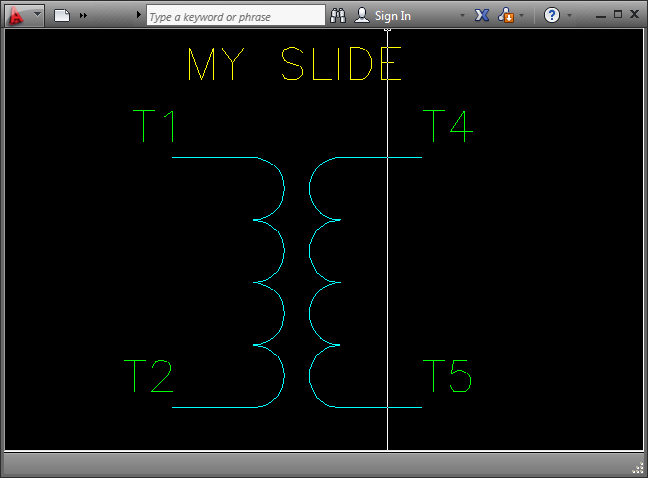
-
At the CAD session command prompt, enter MSLIDE.
-
The Create Slide File dialog box is displayed. Give the slide a name (e.g. myslide.sld) and save it in the <EDS >\ELECDES directory.
-
The slide file will now be present in the chosen directory.
To create a slide library file for several slide files
YOU MUST REFER TO THE CAD MANUAL FOR INSTRUCTION!
