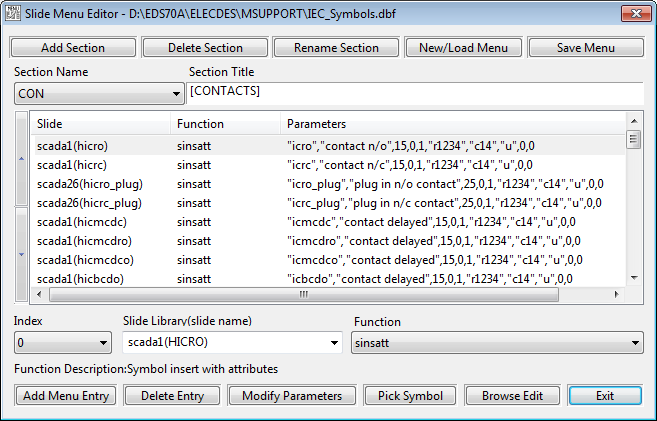How to Edit Icon Menus
General
Elecdes uses multiple databases to store the structure of the icon menus that appear when inserting symbols with Elecdes. You can customise which symbols appear on these menus and add new icon menus for your own symbol groups. This can be accomplished by using the Icon Menu Editor. (also known as the "Slide Menu Editor".)
Procedure
-
Choose Preferences from the Elecdes Menu. You will be presented with the Elecdes Preferences Dialog.
-
Go to the Menus tab page
-
You will see the Symbol Menu group box shown below
-
Click on the Run Slide Menu Editor button
-
You will be presented with the Icon/Slide Menu Editor dialog.
Press on the buttons and controls of the dialog below to learn about their function/operation.