Setup - Warning Preferences
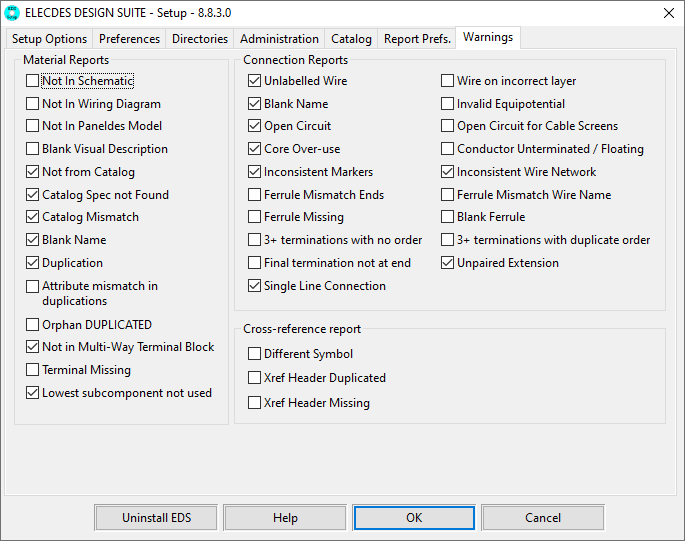
Fundamentals
A selection of the warnings that the Elecdes reports can contain can be enabled or disabled on the warnings tab of the Setup program.
These warnings are considered non-critical and some users may find it beneficial to disable or enable any or all of these warnings depending on their drawing style and specific requirements.
Material Report Warnings
Not in Schematic
This warning is generated when items from either Paneldes drawings or wiring diagrams are not represented on any schematic drawings in the project. This consistency warning is off by default.
Not in Wiring Diagram
This warning is generated when items from either Paneldes drawings or schematic drawings are not represented on any wiring diagrams in the project. This consistency warning is off by default.
Not In Paneldes Model
This warning is generated when items from either schematic drawings or wiring diagrams are not represented on any Paneldes drawings in the project. This consistency warning is off by default.
Blank Visual Description
This warning is generated when items on the project drawings have no values filled in for the VISDESC attribute. This warning is off by default.
Not from Catalog
This warning indicates that a block in the schematic does not have a value specified for its MFG or CATNO attribute. This indicates the block is not referencing the catalog. If you are using blocks that do not have catalog specifications you may want to disable this warning.
This warning also effects cross referencing and cross reference reports.
Catalog Spec not Found
This warning occurs when the catalog specification indicated in a block's MFG and CATNO attributes does not exist in the Elecdes catalogs.
This warning also effects cross referencing and cross reference reports.
Catalog Mismatch
The catalog mismatch warning will be generated if there is a difference between the values specified in the attributes of a block and the values in the catalog for the part which that block represents. The catalog entity for the block is specified by the MFG and CATNO attributes of that block.
For example if the block has a value of '10' in its T1 attribute, and the catalog item it is referencing has a T1 value of '11' then the catalog mismatch warning will be generated.
The warning will only occur if there are values in both the catalog and the block and they are different. If the values are blank in either the catalog or the block then the warning will not occur.
This warning also effects cross referencing and cross reference reports.
Blank Name
This warning occurs if any device symbol has a blank TAGNAME attribute or any discrete terminal symbol has a blank TBLOCK or T1 attribute. This warning is on by default.
Duplication
This warning is generated for schematic symbols that have the same name but do not represent sibling subcomponents of a device. This may indicate a mistake where you have copied a symbol but not changed the name in the copy.
If you are intentionally duplicating a symbol you can mark the duplicate symbol by entering the value "DUPLICATED" into the RSTATUS attribute.
See How to Suppress Duplicated Symbol Warnings (Ebase).
Attribute mismatch in duplications
This warning is generated for schematic symbols that have the same name and subcomponent number, but have inconsistent values in other attributes. This may indicate a mistake where you have copied a symbol and changed its attributes, without renaming it.
Differences in RSTATUS, REFERENCE, ASMBLYID, ASMBLYFILE, ASMBLYSYMB attributes are expected, and thus do not trigger this warning.
To prevent any other attributes from triggering this warning, add the attribute name to the comma separated list in the WARN_DUPLICATEDATTMISMATCH_EXCLUSIONS setting of the REPORTS section of el32.ini.
This warning is OFF by default.
Orphan DUPLICATED
This warning is generated when a single schematic symbol for a subcomponent is marked as DUPLICATED. Symbols are typically marked as duplicated to suppress the Duplication warning when there are multiple symbols for one subcomponent. This may indicate a mistake where you have intended to have multiple symbols for a subcomponent, but are missing some.
This warning is OFF by default.
Not in Multi-Way Terminal Block
The numbering for terminals in a multi-way terminal block is defined by one of a number of patterns in the WAYS column of the terminal catalog.
This warning is generated if you use the catalog specification of a multi-way terminal but use a name that does not match the WAYS pattern for that part.
See How to Represent Multi-Tiered Terminals (Elecdes).
Missing/Extra Terminal
This warning occurs if any device symbol has a blank TERMINAL NUMBER attribute (T1-T99) and this should not be blank. The warning also occurs if any device symbol has a TERMINAL NUMBER attribute FILLED (T1-T99) and this should be blank.
The test for the terminal's contents is based upon a check against a. the Catalog data (T1-T99) and b. the BUSW code. If the Catalog or BUSW indicates that the terminal should be blank then the user should not load it with text and vice-versa.
This warning is OFF by default.
Lowest subcomponent not used
This warning occurs if your project contains a device and the main subcomponent could not be found in any of the project drawings. e.g. If the project contains a contact but the coil is missing, then this warning will be produced.
This warning is OFF by default.
Cross-Reference Report
Different Symbol
This warning is generated if a symbol differs from the CLASS or BLOCK specified in the catalog record for the component, e.g. if you assign the catalog specification for a normally open contact to a normally closed contact symbol.
Xref Header Duplicated.
This warning occurs if a device/terminal/conductor has been found to have more than one cross reference header symbol (e.g. rheadv.dwg) in the project.
It is valid to include more than one cross reference header symbol for a device (etc) in many circumstances. This warning should only be activated if you intend to only use singular headers.
This warning is OFF by default.
Xref Header Missing.
This warning occurs if a device/terminal/conductor has been found to NOT have a cross reference header symbol (e.g. rheadv.dwg) in the project AND it seems that it should have.
Devices with subcomponents and devices/terminals/conductors with 3 or more exact copies should have a cross reference header symbol (e.g. rheadv.dwg) in the project.
If you wish to block this warning for a device then mark the attribute RSTATUS = NOXHEADER in the symbol of the lowest subcomponent.
This warning is OFF by default.
Connection Reports
Unlabelled Wire
The presence of lines in the project drawings which do not have either a cable core marker or wire marker symbol on them results in the generation of wires in the connection reports with automatically assigned names. These names take the form '(000123)' or similar. The presence of unlabelled conductors in the project drawings will cause the unlabelled wire warning.
See also Blank Name, below.
Open Circuit
A conductor that is terminated at only one end will generate a open circuit warning.
Open Circuit for Cable Screens
The open circuit warning discussed above can be specifically over-ridden for cable screens. By default this is the case, with open circuit warnings disabled for cable screens. The rule used to determine which conductors are screens is the same as that used in wiring diagram.
Invalid Equipotential
This warning will be generated if conductors with the same name are used inside the panel but are not electrically connected together. i.e. not at the same equipotential.
Core Over-use
The catalog for cables has a field to specify the number of cores (conductors) which that cable contains.
The core over-use warning will be generated if more cores for a cable are present on the project drawings than the core count specified for that cable in the catalog.
Inconsistent Markers
Conductors often have more than one marker showing the conductor name in various places, continuation to another sheet, or different cores/conductors from a single cable.
This warning is generated if the various markers that represent the same wire or cable differ from each other in catalog details.
Inconsistent Wire Network
This warning will be generated whenever different wire network numbers are entered into the wire extension markers on one physically connected network of line segments.
If you use a single wire network number to ensure that all identically named and numbered wire extension markers are connected together then enabling this warning can show you where you have inadvertently used an incorrect network number.
If you intend to use wire network numbers only in pairs, to explicitly join pairs of wire extension markers together, then you should disable this warning. You will need to use different network numbers for each pair of markers, even if they are on the same physically connected network of line segments.
Ferrule Mismatch Wire Name
This warning will be generated if the ferrule text in a termination (CONX) block does not mach the wire name. This warning is off by default.
Ferrule Missing
This warning will be generated if there is no ferrule text specified for a termination. This warning is off by default.
Ferrule Mismatch Ends
This warning will be generated if the ferrule text in a termination (CONX) block at one end of a conductor does not match the ferrule text at the other end of the conductor. This warning is off by default.
Blank Ferrule
This warning will be generated if the FERRULE attribute is left blank in the termination (CONX) block. This warning is off by default.
Conductor Unterminated / Floating
This warning will be generated for any named/labelled conductor that is not connected to any device or terminal, or for any wire or cable core (conductor) marker that is not attached to a line. Note that unterminated or floating conductor markers are not included in the connection reports by default, reporting unterminated wires is optional. This warning is off by default.
Blank Name
This warning will be generated if any wire marker symbol has a blank WIRENAME attribute or any cable-core (conductor) marker has a blank CORENAME or CABLENAME attribute. This warning is on by default.
See also Unlabelled Wire, above.
Missing/Extra Terminal
This warning occurs if any device symbol has a blank TERMINAL NUMBER attribute and a wire has been connected.
This warning uses the same checkbox as the Materials reports.
This warning is OFF by default.
Wire on Incorrect Layer
This warning occurs if any wire marker symbol has a WIRE NAME attribute which does not contain (in part) the layer name of the layer of the LINE on which the wire marker is placed.
This warning should only be activated if your WIRE NAME attributes are actually constructed with the inclusion of the LINE LAYER name of the LINE drawn to represent the wire.
This warning is OFF by default.
3+ terminations with no order
This warning occurs if any multi segment wire (a wire with more than 2 terminations and more than 1 segment of wire) has been found in the project and that wire does NOT have enough wire order blocks inserted OR does NOT have a valid wire order number entered for every termination.
This warning is OFF by default.
3+ terminations with duplicate order
This warning occurs if any multi segment wire (a wire with more than 2 terminations and more than 1 segment of wire) has been found in the project and that wire does have valid wire order blocks AND does have a valid wire order number entered for every termination HOWEVER some of the wire order numbers are the same/duplicated.
This warning is OFF by default.
Final termination not at end.
This warning occurs if a device is supposed to be at the end of a multi segment wire's route (a wire with more than 2 terminations and more than 1 segment of wire) and its wire order number indicates that it will NOT be placed at either end of the wire route (i.e. it is not the lowest or highest number).
Devices must be marked with the attribute RSTATUS = WIREORDEREND to be recognised as needing to be on the end of a route.
This warning is OFF by default.
Single line connection
"Single Phase/Pole Symbols" are schematic and control diagram symbols. They are not supposed to be used on single line diagrams or connected to single line symbols. This warning occurs if a conductor line is connected to a single phase/pole symbol at one end and a single line symbol at the other end. Single line and single phase/pole symbols are similar in appearance and it is easy to mistakenly insert the incorrect type of symbol.
This warning is ON by default.
