How to Update Drawings with new Symbol Definitions
Fundamentals
This tool can update selected drawings with new symbol definitions.
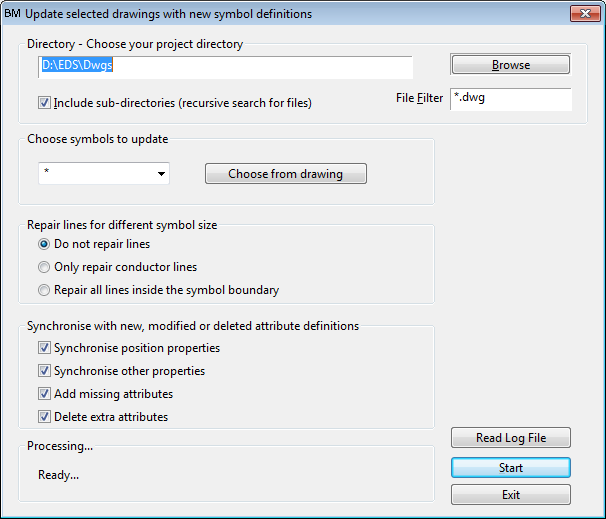
Procedure
Choose the symbols to update
Click and then select a drawing file. The symbol names used in the selected drawing will be listed in the drop down list.
-
Wildcard strings are also supported to filter the block name.
Filters must conform to Specmatch syntax.
Select the name of the block that requires updating.
Select the appropriate "repair lines" option.
Check the necessary "Synchronisation" options to update attributes in the block to the new positions etc.
Click to start the update process.
When the process is complete, you may click to view the output of the process, which will include any errors encountered.
