How to Modify Attributes of Symbols
Fundamentals
This tool can modify properties of attributes of selected symbols. It can also add or delete attributes of symbols.
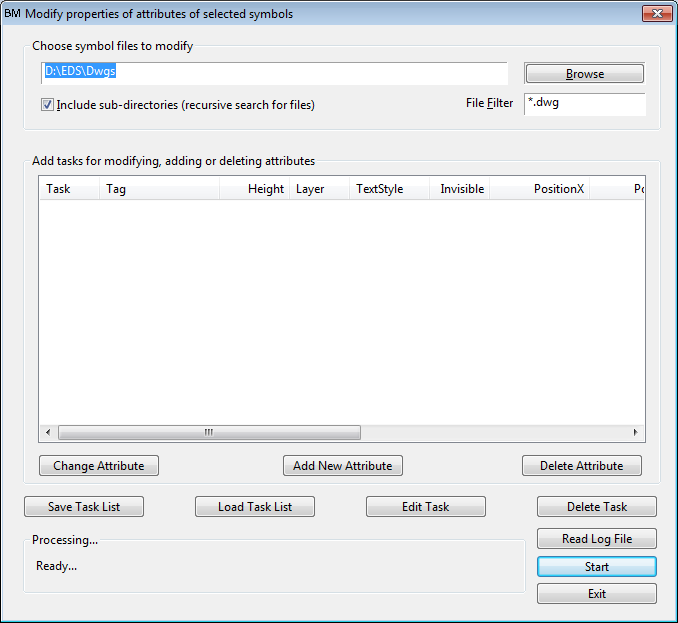
Procedure
Use , , and to change, add and delete attributes as required.
More than one task can be input.
Change an existing task if necessary by selecting the task and clicking the or .
You can save the current task list by clicking and load them later for re-usage by clicking on the button . Users can choose to delete or keep the current list items while loading another list.
Click to submit all of the tasks.
When the process is complete, you may click to view the output of the process, which will include any errors encountered.
Change Attribute
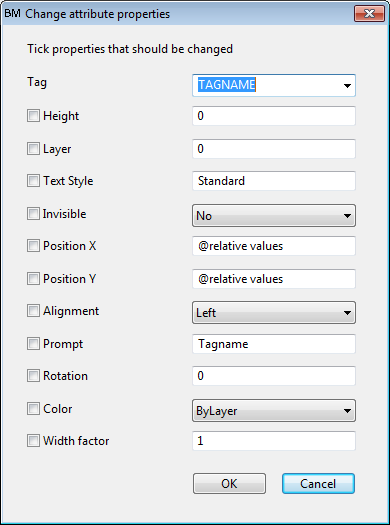
Tick the checkboxes of properties to be changed. Properties that are not ticked will not be changed.
Fill out the properties of the attribute.
Add New Attribute
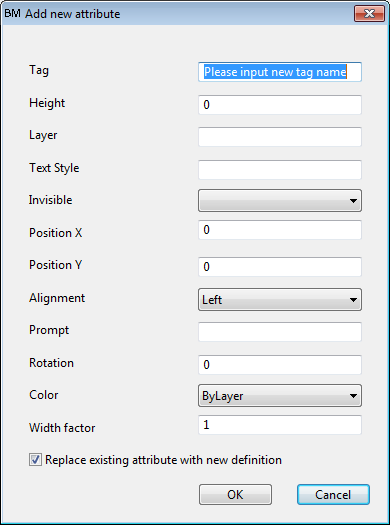
Fill out the properties of the attribute.
Tick Replace existing attribute with new definition to replace the attribute if it already exists. If unticked, the existing attribute will be kept.
Delete Attribute
Enter the name of the attribute to delete into the combo box, or pick it from the drop down list.
Attribute Properties
| Property | Description |
|---|---|
| Tag | Attribute tag |
| Height | Sets the height for the text of the attribute |
| Layer | Sets the layer that the attribute will be on. |
| Text Style | Sets the style of text required for the attribute |
| Invisible | Sets whether the attribute is visible or invisible |
| Position X | Sets the X and Y coordinates of the attribute. Prefixing the value with @ will treat the value as relative, and can be used to move multiple instances of the attribute by the same amount. Using an absolute value will move all of instances of the attribute to the specified position. |
| Position Y | |
| Alignment | Sets the alignment of the attribute. |
| Prompt | Sets the prompt for the attribute. |
| Rotation | Sets the rotation of the attribute. |
| Color | Sets the colour for the selected attribute, either by layer, by block, or by selecting an AutoCAD colour index (1-255). |
| Widthfactor | Sets the length of the attribute by increasing the width of each character. |
