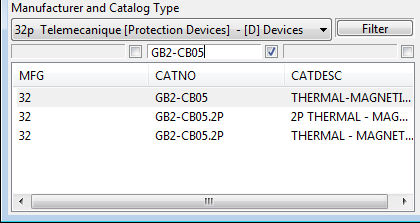How to Sort and Filter the Component List
Fundamentals
The component list is sorted alphanumerically by the contents of the leftmost column/field. The leftmost column/field, and the other fields in the component list, can be changed during the selection process.
The component list can be filtered by the values displayed in the columns/fields of the list. This system can be used to assist in quickly picking components from a long list.
Operation of function
-
Above the component list are three drop-down lists corresponding to the three fields which will be displayed in the component list. Select the field you wish to display.
-
Changing the leftmost field (the sort field) will cause the list to be re-sorted with the index being the left field data.
-
Changing the second and third field allows you to display your choice of key fields, making the selection process easier.
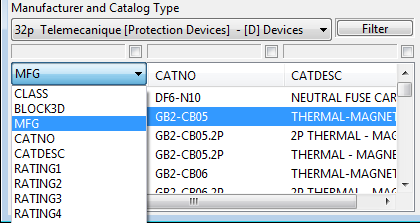
-
Above the component list are three tick boxes and three associated edit boxes. One tick box and one edit box for each of the fields displayed in the component list.
-
Enable component filtering by checking the tick box for the field(s) that you what to filter by.
-
Enter the values that you want to filter by in the edit boxes for the appropriate fields. These values can contain wildcards (i.e. * #) as used in the windows file searching.